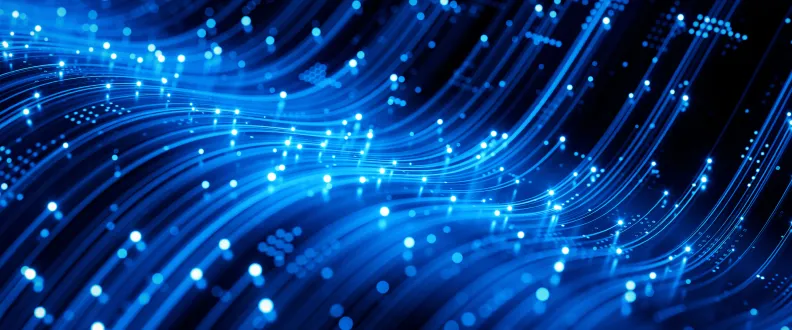Mastering Outlook Calendar in 2025
Outlook Calendar in 2025 is more than just a digital scheduler—it’s a productivity powerhouse designed for the modern, hybrid workforce. Whether you're coordinating global teams or simply trying to stay on top of your tasks for the day, Microsoft has introduced a suite of intelligent calendar features to help you manage your time and colleague collaborations more effectively.
One standout feature is the ability to duplicate meetings, enabling users to replicate recurring meetings with a single click. This is especially helpful for weekly team meetings or status updates, as it eliminates the need to re-enter details each time manually.
Another valuable addition is the personalized booking pages, powered by Microsoft Bookings. Without the need for additional calendar software, Microsoft Bookings lets colleagues and clients book time with you based on your real-time availability—perfect for freelancers, consultants, or customer-facing roles. It eliminates back-and-forth emails while streamlining the appointment scheduling process.
Multi-time zone management is also becoming increasingly sophisticated. You can now view and coordinate across different regions seamlessly, an essential tool for teams in multiple locations. This pairs well with the "work location" indicator, allowing others to see whether you're working from home or in the office, so colleagues can better plan face-to-face or virtual meetings.
The integration of Microsoft Loop into the calendar functionality brings live collaboration to events. You can embed dynamic task lists, polls, or progress trackers directly into calendar invites, keeping everyone aligned without switching apps.
Finally, automation features like focus time scheduling, auto-decline during out-of-office periods, and email-to-event conversion ensure that your calendar works for you, not the other way around.
With these enhancements, Outlook Calendar isn't just about marking time; it's about making time work smarter. Whether you're juggling meetings, projects, or teams, these tools are designed to help you stay productive, connected, and in control of your hybrid workday.